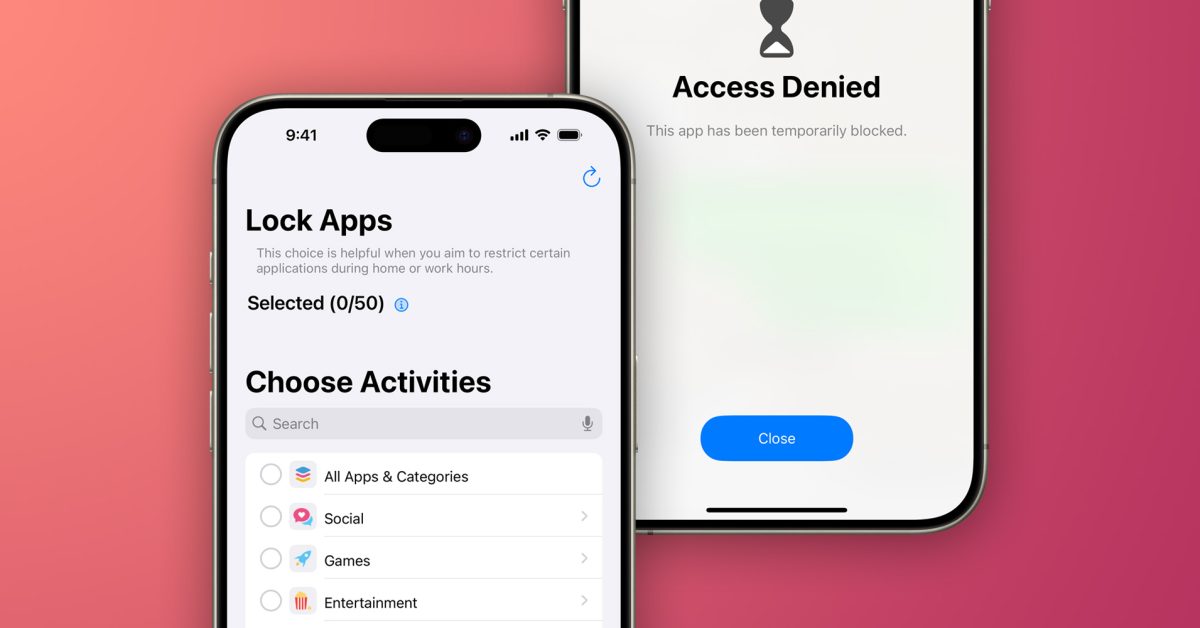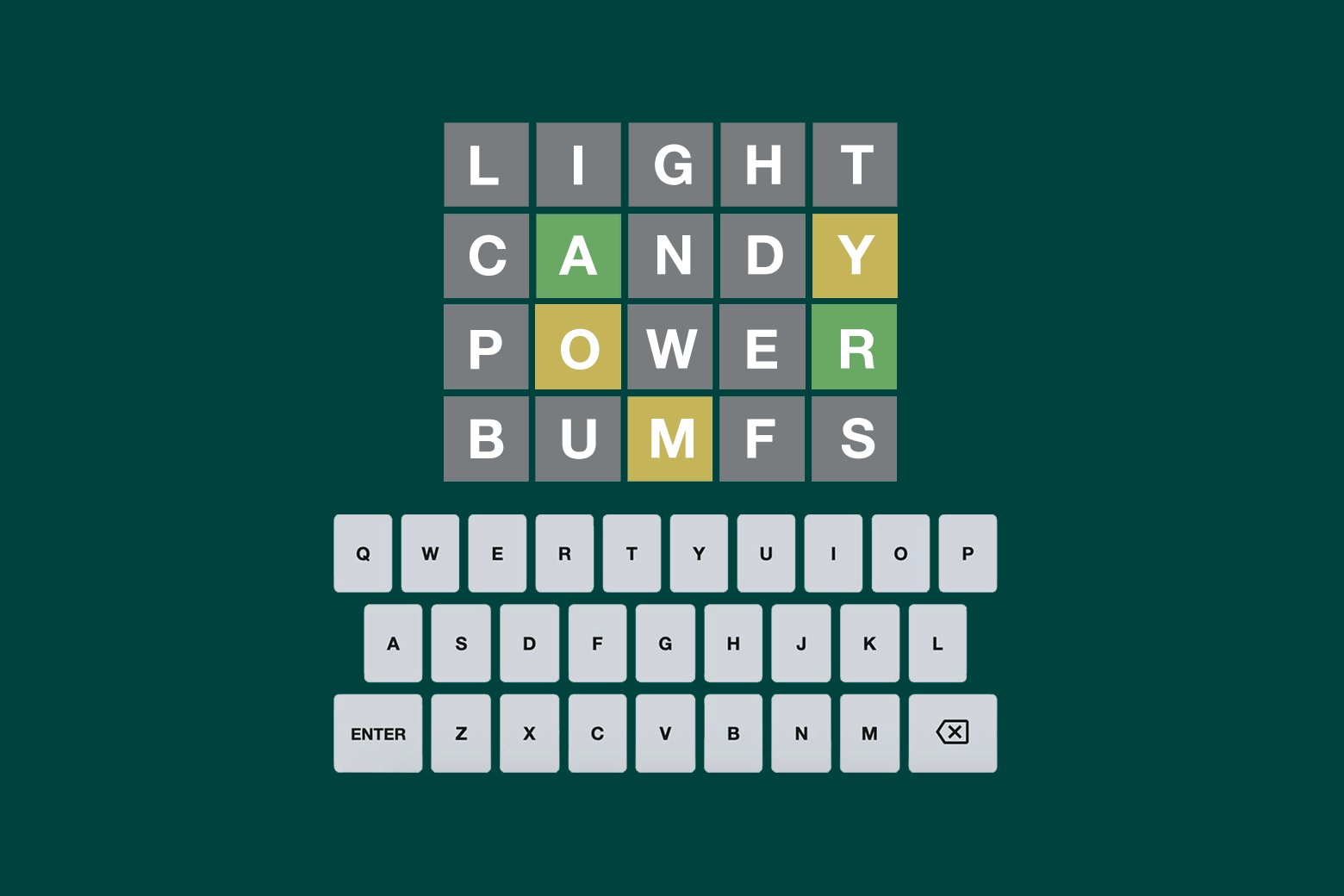Google Gemini is gaining popularity thanks to its ability to challenge Microsoft and OpenAI in the AI space. It’s also an incredibly powerful tool, but like with all generative AI, learning how to use it can be tricky. There’s no better teacher than experience. However, you can get a leg up with some handy prompts to help you use it. Whether you’re looking to analyze complex data, write amazing emails, brainstorm ideas, or even debug code, we’ve got you covered. Here are the top five prompts you can use to kick-start Google Gemini.
1 Advanced summarization and analysis
Get help distilling complex information for quick decision-making
All LLM AIs excel at parsing complex information into easily digestible bites, but Gemini makes it more conversational. This, in turn, makes it easier to understand. It even goes a step further, offering analysis and insight that might not be immediately obvious.
Scenario:
You’re a freelancer juggling multiple projects, and you receive a lengthy report from a client that requires an action plan. You’ll need to grasp the key findings, and quickly.
The prompt:
- “In Google Docs, please summarize this market research report into a few bullet points. Then, analyze the data to highlight the top three opportunities for my business, along with any potential risks I should be aware of.”
Why it works:
- It saves time, a lot of valuable time. You can do hours’ worth of reading in a matter of seconds.
- It identifies insights by revealing trends and connections that you might miss.
- It enhances your decision-making abilities and gives you strategic business superpowers.
Best for:
- Business leaders
- Students
- Researchers
- Journalists
2 Codes and problem-solving
Gemini is the perfect coding companion
Gemini can help you write code and suggest solutions to coding problems. It’s perfect for generating code snippets, although we currently wouldn’t trust any LLM to write the entire code.

Google Gemini: Everything you need to know about Google’s next-gen multimodal AI
Google Gemini is here, with a whole new approach to multimodal AI: Here’s what you should know.
Scenario:
You’re building an Android app and are suddenly hit with a runtime error. You have no idea where to locate the problem’s source.
The prompt:
I’m getting the following error in my Android Studio project: [insert error message]. Here’s the relevant code section: [insert code]. Can you help me debug this issue and suggest a fix?
Why it works:
- Gemini is a virtual coding assistant and can help when an experienced human expert isn’t around.
- It offers quicker problem resolution, which means less wasted time looking for errors.
- Gemini’s explanations are also an excellent learning tool.
Best for:
- Developers — especially web developers and Android developers
3 Email drafting
Streamline your emails with Gemini
You need to remain professional when you’re searching for a job or communicating with a client. Gemini is great at drafting emails, offering just the right balance of professionalism and personality.
Scenario:
You want to pitch your services to a potential client, but you’re having trouble crafting a good introductory email.
The prompt:
Draft a short, friendly email introducing myself as a freelance [your expertise]. Include these points: [list your key skills]. End with a question to encourage a response.
Why it works:
- Gemini uses perfect spelling and grammar.
- You can focus on the content while Gemini worries about the email structure.
- Makes networking less stressful because you know your email is well-written.
Best for:
- Freelancers
- Jobseekers
- Office workers
- Anyone working in a professional role
4 Brainstorming and stories
Never get writer’s block again
You can use Gemini to inspire your creative projects, whether it’s outlining the next great American novel or writing a script for a YouTube video. Gemini can also help you brainstorm creative ideas, organize them into categories, and help eliminate duds.
Scenario:
You’re out of fresh ideas for your next short story.
The prompt:
- Give me three fantasy short story ideas that include a magical object and a reluctant hero.
Why it works:
- Generating ideas this way can get the inspiration flowing.
- You can expand on Gemini’s suggestions and create entire narratives from them.
- Experimenting with Gemini in this way can help you generate other creative uses for it, such as script writing and podcast ideas.
Best for:
- Writers
- Content creators
- Anyone needing a little creative kick in the pants
5 Research assistant
Get tailored insights for your projects
You might be stuck wondering which of the best Android phones you should select or what color to paint your bathroom. Gemini is a great help for this kind of decision; it can tackle everything from helping you make huge business decisions to choosing what to eat for dinner.

Best Android phones in 2024
In the market for a new phone? Get the best Android experience with these flagship phones
Scenario:
You’re ready to upgrade your smartphone, but there are too many choices.
The prompt:
- I’m considering these phones: [list models]. Prioritizing camera, speed, and battery life, which would you recommend? Provide a short explanation of your choice, and create a pros and cons table at the end.
Why it works:
- You can cut through all the marketing jargon for an objective analysis of each phone.
- Gemini considers your priorities and gives you personalized results.
- This saves you from wasting time by sifting through hours of YouTube reviews and reading spec sheets.
Best for:
- Tech enthusiasts
- Those in the market for a new phone
- Consumers
Gemini and your ideas meet, so you can unlock more potential
Gemini is a versatile tool. It’s available on Android and iOS in the United States and on the web in many other countries. It can help you summarize documents, debug code, craft emails, write books, and even help you make big decisions. It does this all while using a personable and approachable voice. Don’t forget to experiment and get creative with your prompts.
Remember, AI models continue to evolve, and Google warns that results may not always be accurate. It’s important to double-check any research Gemini may present. Other than that, explore Gemini and see what you can accomplish with this AI by your side.

ChatGPT vs. Gemini: Which gives the better answers?
Gemini is bringing ChatGPT some much needed competition