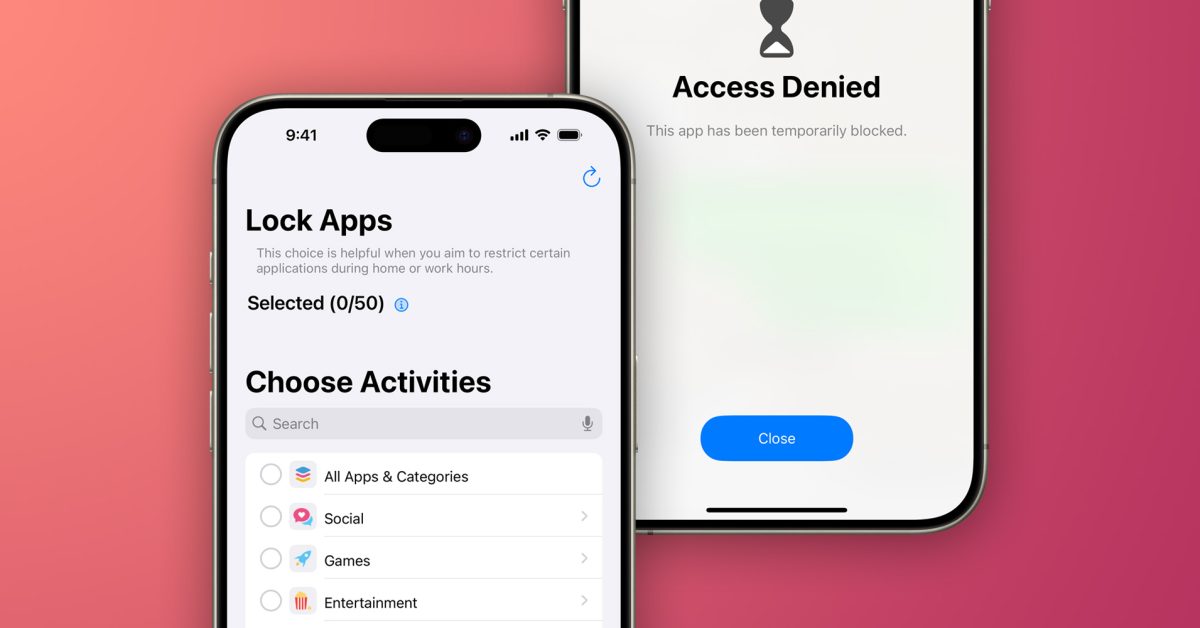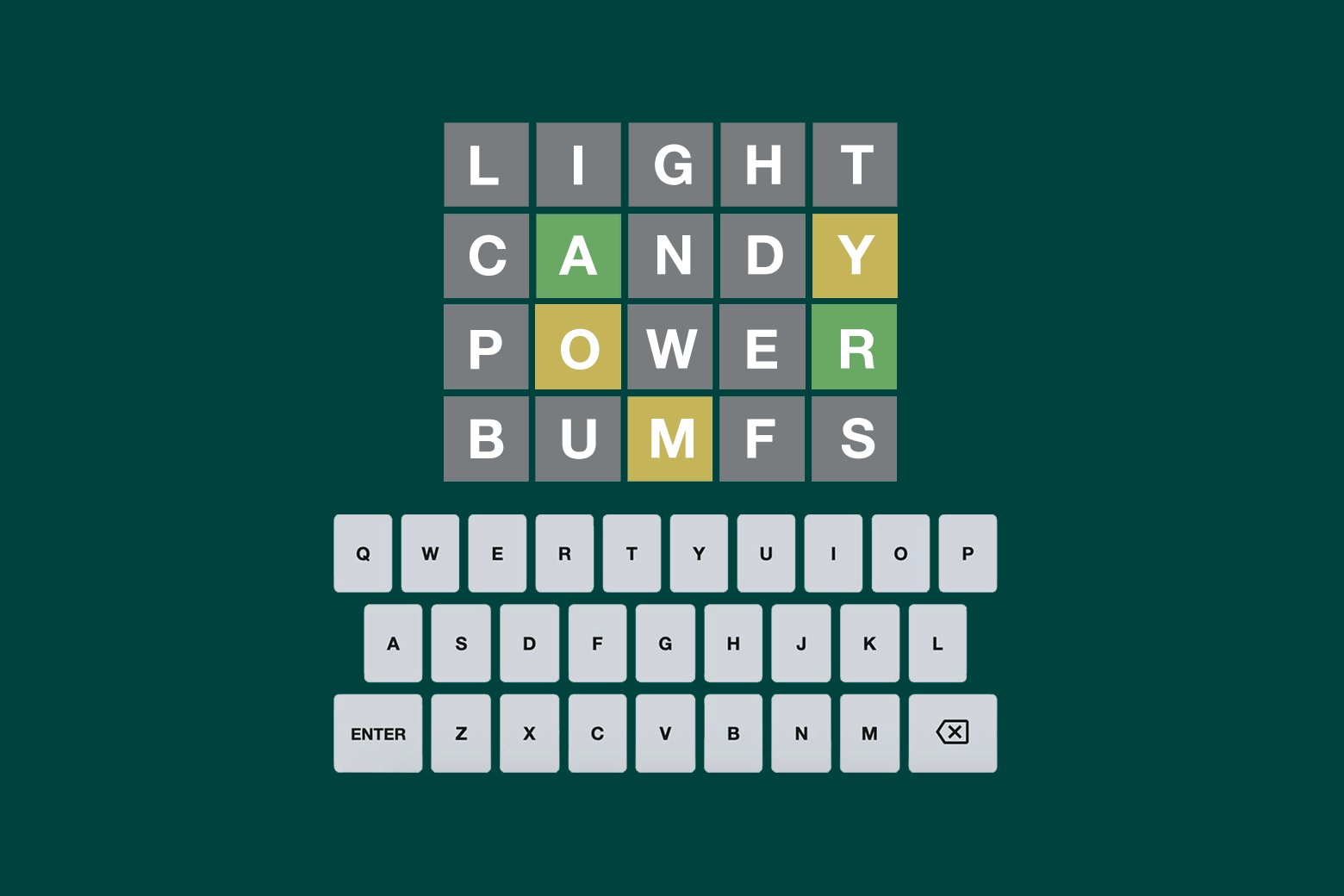Summary
- Pixel Launcher strikes a balance between customization and functionality, with easy app searching and new swipe gesture for quicker access to the serach bar.
- Android 15 DP2 reveals updated settings for Pixel Launcher, hinting at future improvements like displaying longer app names.
- While Pixel Launcher is streamlined, minor tweaks like showing longer app names could enhance the user experience in the upcoming Android 15 release.
Irrespective of the custom Android skin you’re running, the user experience on even the best Android phones can feel like a letdown if the launcher isn’t perfect. If you are a personalization enthusiast, some of our favorite custom launchers on Android may be your last hope of survival. Google’s own Pixel Launcher isn’t perfect, but it strikes a fine balance between personalization and functionality. The latest updates in Android 15 make the launcher even better with functional improvements to the app drawer.
Pixel Launcher isn’t flawless, but it is synonymous with the stock Android experience, and several custom launchers try to mimic that look and feel too. The current versions of the launcher make it easy to find apps you’re looking for with minimal effort. If you have the Google Search bar at the bottom of the screen, you can tap it once and type out an app name, or, you can swipe up on your home screen to open the alphabetized app drawer. Diving into the launcher settings reveals the Pixel Launcher has an option under Home settings→ Search settings → Swipe up to start search, to summon the Search bar with the keyboard when you swipe up on your home screen.


Screenshots from Android 15 DP2 reveal a new Pixel Launcher settings page
The option saves you a few taps and provides swift access to the search bar with a simple gesture. The toggle makes sense under the Search settings sub-menu, but Android expert Mishaal Rahman spotted a change in the latest Android 15 Developer Preview 2 (DP2) build. The Swipe up to start search toggle is now located under a new Apps list settings sub-menu in Home settings.
However, it doesn’t make much sense to create a new sub-menu for just one toggle. Rahman says Google may eventually update this new settings page to include a new Show long app names option to display the app name using two lines in the search results as well as the app drawer. Although this isn’t a novel setting and is easily found in custom launchers, Pixel Launcher just trims the app names longer than nine characters.
Hopefully, that option is included in an upcoming Android 15 release, because it would make the Pixel Launcher feel more contemporary. Also, it’s never fun to guess app names when you haven’t used them in a long time. Android 15 is filled with several other minor improvements, and sure seems like an exciting release to look forward to.

Android 15 DP2 arrives ahead of next month’s open beta: Here’s what’s new
Better satellite connectivity and NFC. plus more apps for the cover screen on flip-style foldables